Permissions
In addition to making a repository private, you can also explicitly add collaborators to your repository and choose the level of access they have.
To manage this, open the "Publication Status" dialog at the top of the repository view. Here, you can add or delete users to your repository by e-mail or by name and choose their role.
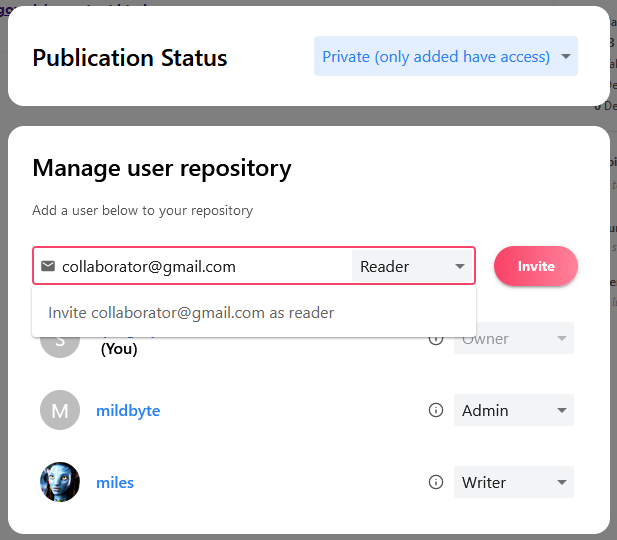
Splitgraph currently supports three roles:
- Reader: Can view and query tables in a repository through the
DDN or pull images with
sgr - Writer: Can modify the repository's README and write data to it
- Admin: Has all permissions and can control sharing and data source settings