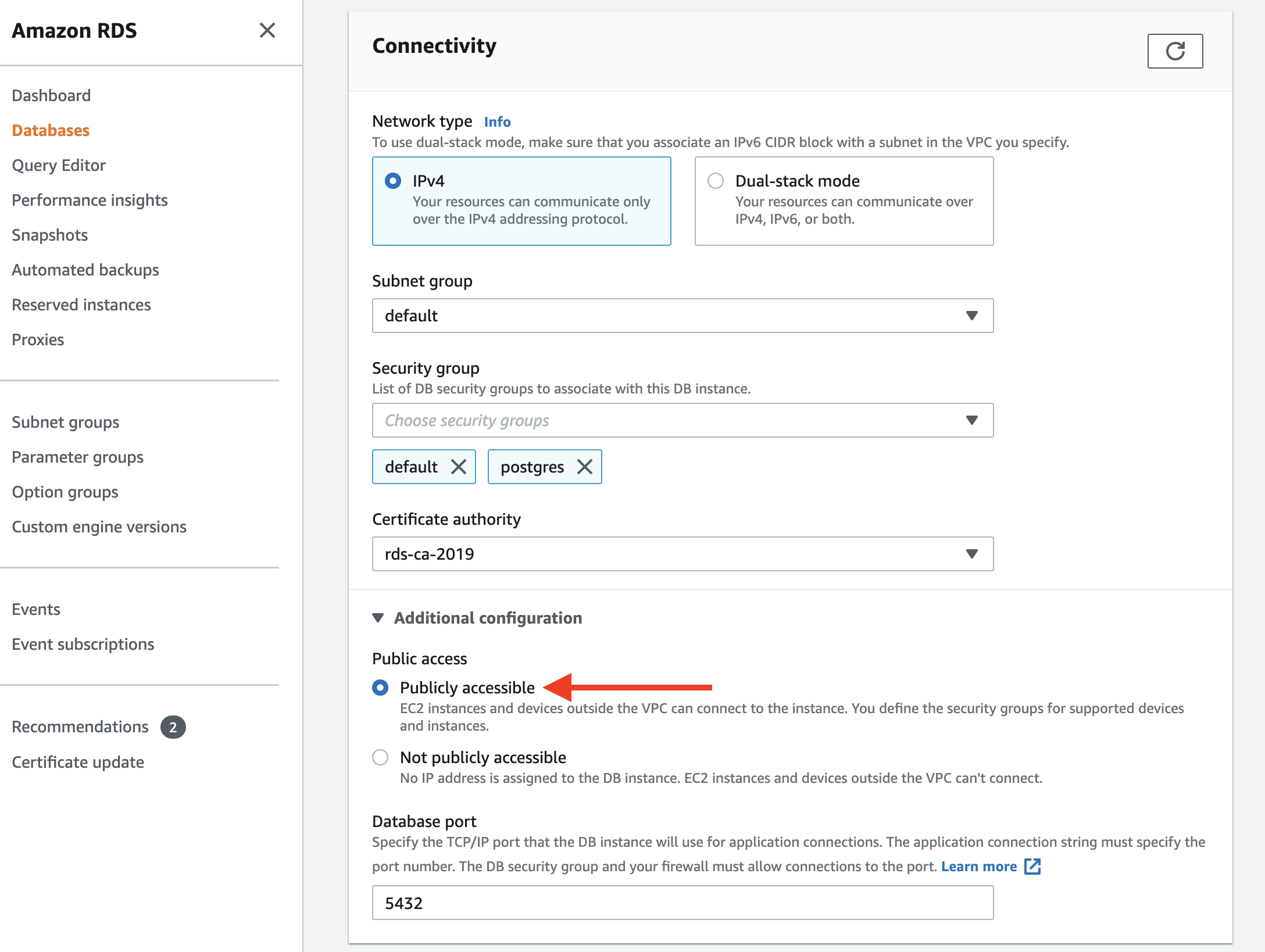Overview
You can assign a data source to every Splitgraph repository. Splitgraph can then load data from this source on a schedule or, for some data sources, let you query them "live" at source without loading (data federation).
Splitgraph currently supports over 100 SaaS data sources (powered by Airbyte) and can do live queries to about a dozen popular databases and data warehouses.
Where available, Splitgraph can also do incremental loads (also known as change data capture).
Configuring a data source
To add a data source to Splitgraph, go to your Dashboard and click "Connect External Data".
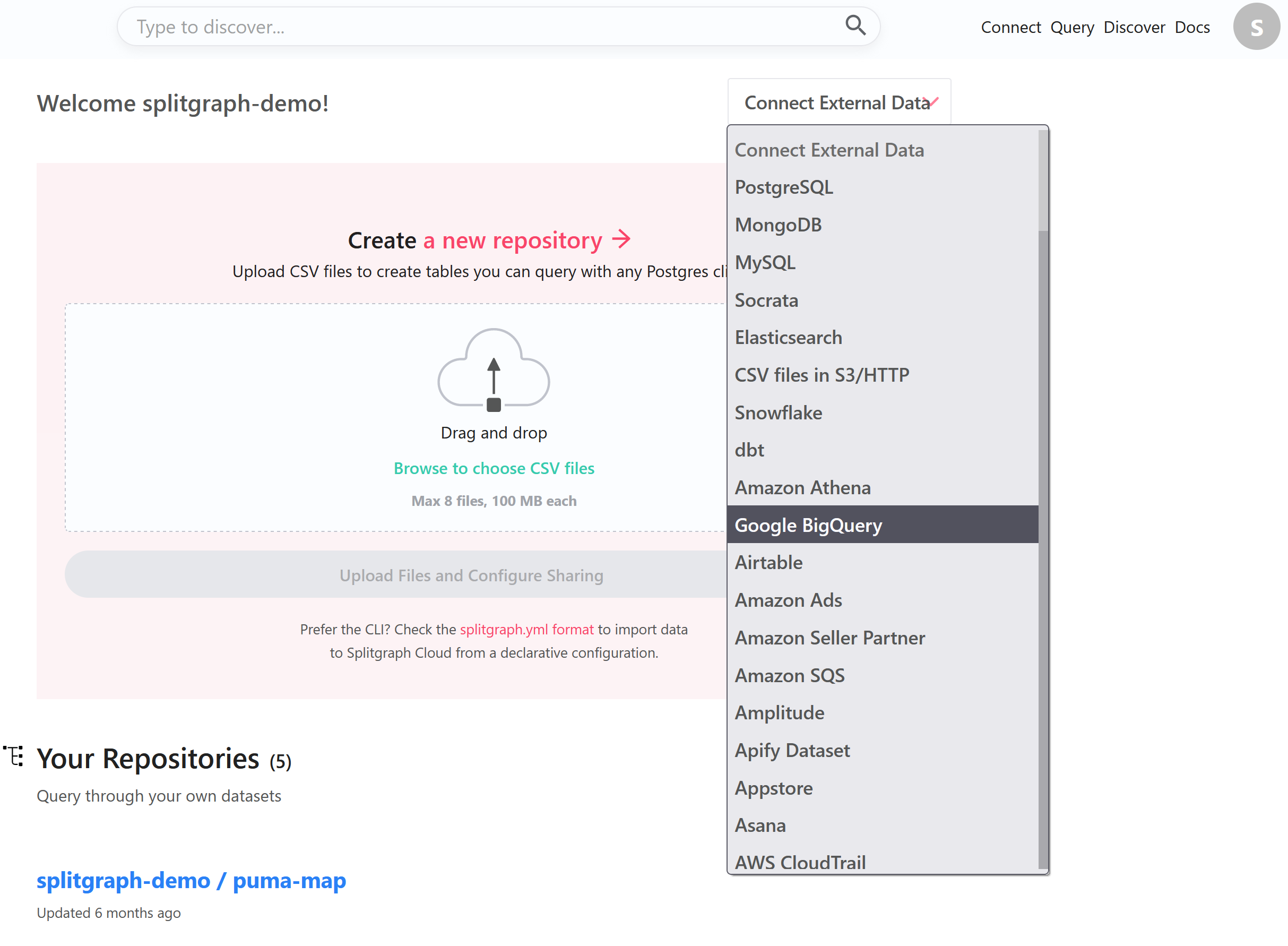
You can then select a data source name and continue to setting up its credentials and parameters.
Using AWS RDS?
Connecting your RDS instance to Splitgraph can be a useful way to bring existing data into Splitgraph.
Please be aware that RDS uses both security groups and a second firewall-like setting called "publicly accessible" that may be off by default. If you intend for Splitgraph to connect to your RDS instance, consider adjusting this setting as needed.