Private Repositories
By default, all repositories on splitgraph.com are public. This means anyone, even the users who aren't logged in, can read it.
You can make a repository private. This means only you (and users you add) will be able to read data from it or even find it.
To make a repository private, click on the "Publication Status" button at the top of the repository view.
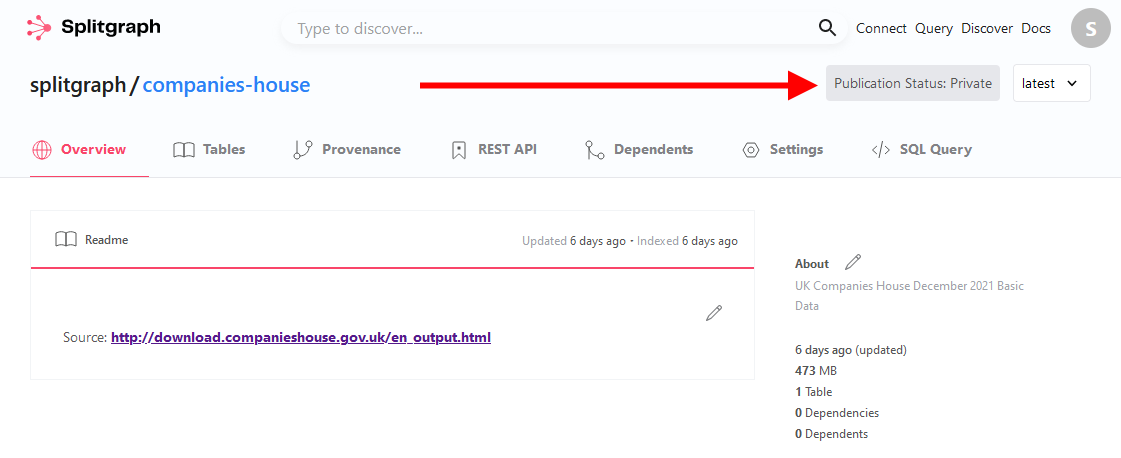
Then, click on "Public (everyone can read)" to open a dropdown and switch the repository's visibility.
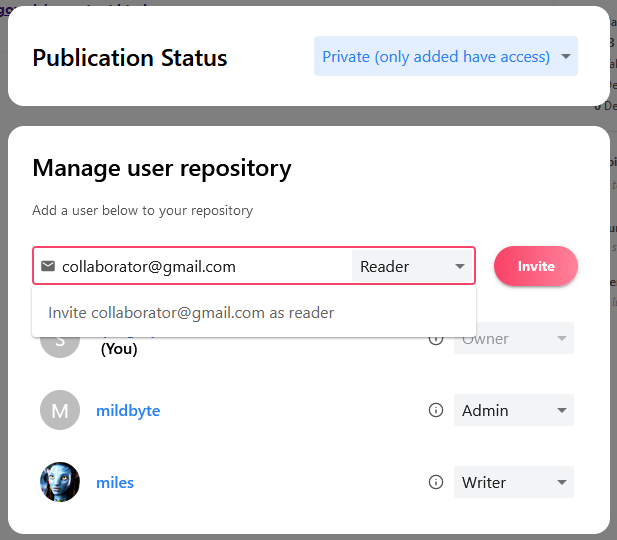
In addition, you can configure more granular permissions on your repository.